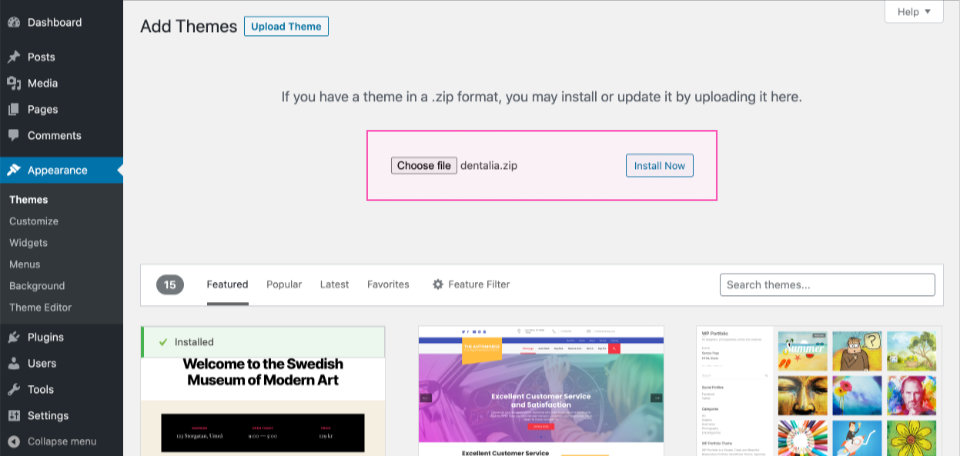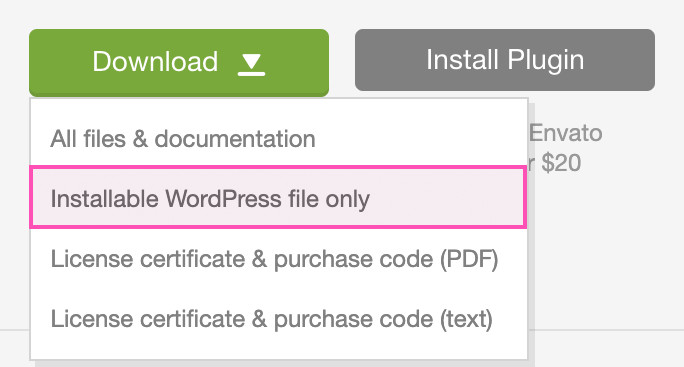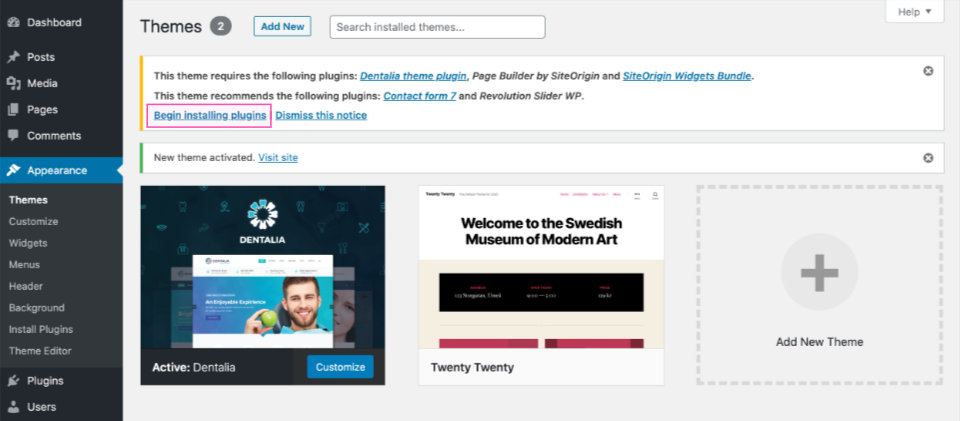Quick Start
Set up your theme in 3 easy steps.
- Install and activate the Theme.
- Install and activate all the required plugins.
- Import the demo with One Click Demo Import.
If you don't have WordPress installed, please refer to the official WordPress installation guide.

Step 1
Theme Installation
First, download the theme from ThemeForest. The name of the uploadable file is dentalia.zip and there are 3 possible ways to install it:
- By uploading the dentalia.zip file to WordPress -> Appearance -> Themes -> Add New -> Upload Theme
- Trough direct FTP upload to wp-content/themes/.
- With the help of the Envato Market Plugin
Step 2
Installing Theme Plugins
Installing all required plugins is a must, as they provide essential theme functionality.
You can start installing them directly on the install plugins notification or navigate to Appearance -> Install plugins.
Required plugins
- Dentalia Theme Plugin: Provides essential theme functionality.
- Page Builder by SiteOrigin: Adds the ability to build unique page layouts.
- SiteOrigin Widgets Bundle: Adds 30+ customizable widgets to the theme.
Recommended Plugins
- One Click Demo Import: Allows importing the theme demo.
- Contact Form 7: Allows you to build contact forms.
- Slider Revolution: Allows you to build custom sliders.
- Classic Widgets: Makes editing the widget areas easier.




Step 3
Importing The Demo
You can import the theme demo with the One Click Demo Import Plugin in Appereance -> Import Dentalia Demo.
Before you begin, make sure all plugins are activated and that the server meets the minimum requirements. The import speed depends on your server and internet speed. Please be patient. You will get a notification when the import is completed.
Recommended server settings
Demo import can be very resource-consuming, so in order to be completed successfully, there should be enough server resources available. If there are not enough resources, the demo content will not fully import.
| Setting | Recommended value |
|---|---|
| PHP Version | 7.4 or greater |
| Max execution time | 600 |
| Memory limit | 256M |
| Upload max filesize | 32M |
| Max post size | 32M |