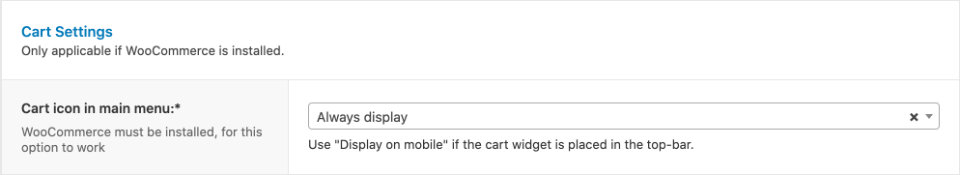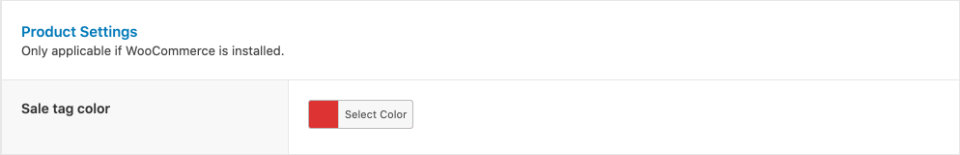Shop
These settings are only applicable if WooCommerce is installed.
Theme Options -> Shop
Shop Settings
-
Number of products per page
Sets how many products are visible at a time on shop pages.
Cart Settings
- Cart icon in the main menu
Set how the mini-cart is displayed on your site. Options include: Do not display, Always display, Hide if empty, and Display only on mobile.
Product Settings
- Sale tag color
You can set a custom color for the sale tag.
Shop Categories and Tags Sidebar
- Left and Right Sidebar: You can set default sidebars for your shop taxonomy pages using two select boxes. If you want to set up a left sidebar, leave the right sidebar field empty, and vice versa. Leave both fields empty for a full-width layout.
*The Shop page sidebar can be added on the Shop page itself.