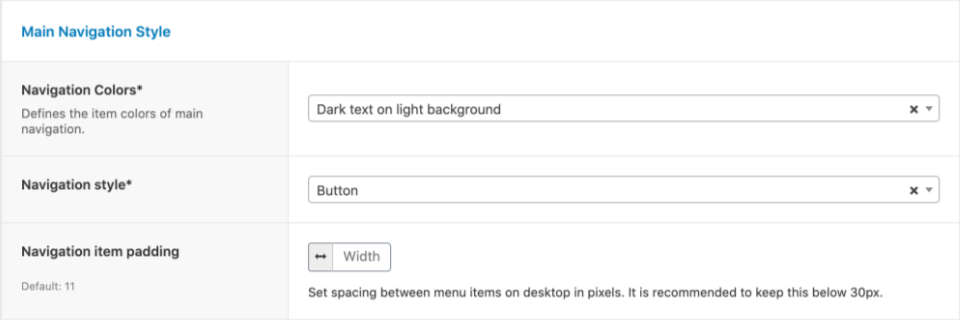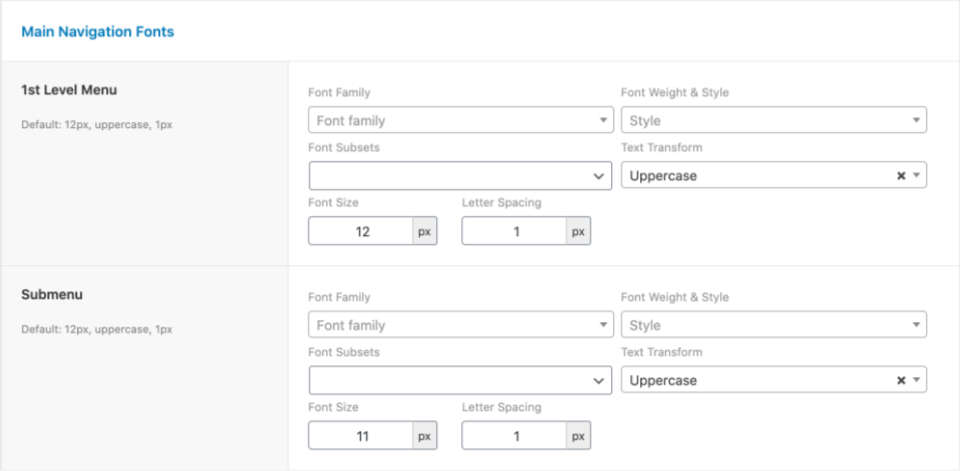Navigation Settings
In this section, you can customize the style of the main menu.
Theme Options -> Navigation Settings
Main Navigation Style
- Navigation Colors
You can choose from Dark text on a light background and Light text on a dark background.* - Navigation Style
The available options are Button (default), Simple, and Fill. - Navigation Item Padding
You can adjust the space between the menu items here.
*You can customize the colors in the Dark Navigation Colors and Light Navigation Colors subsections.
Main Navigation Fonts
-
1st Level Menu and Submenu: You can set the typography (font family and size) of the navigation.