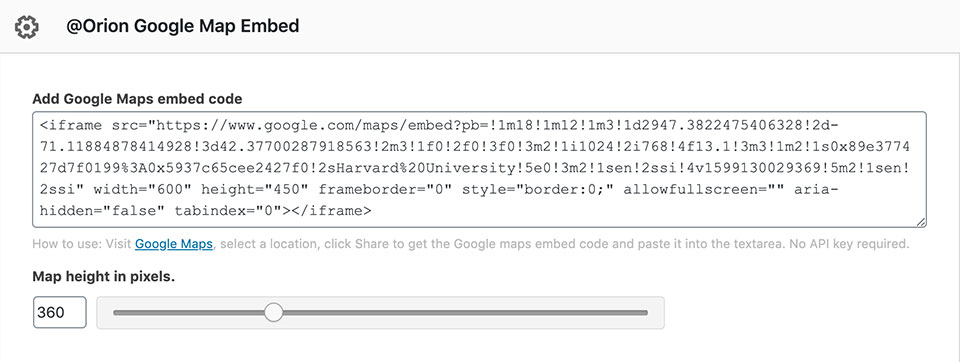Google Map Embed
The widget allows you to embed a Google Map. No API key required.
How to use
- Visit Google Maps and select a location.
- Click Share, then Embed a map to get the Google maps embed code.
- Copy the HTML code and paste it into the widget's text area.
- Additionally, you can adjust the Map Height. The map is responsive and will adapt to the cell's width.